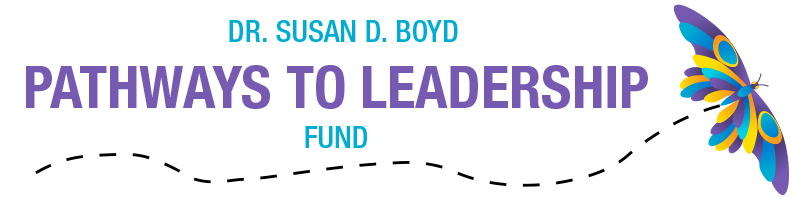Does your current online public record put your best foot forward as a candidate?
Think about you and your family’s safety, privacy, and what the content says to a potential voter.
In this lesson, we’ll help you take inventory of your online presence so you have a public profile that consistently communicates your passion and purpose for service.
Exercise: Inventory your online presence
Part 1 – Review what you’ve posted on all of your social media accounts – really comb through
- Is the public record you’ve created for yourself exactly what you want it to be now?
- In the accounts section of Twitter, you can request an archive of all your tweets, the rest you can go through all your posts and pics manually
- Are there any photos that you wouldn’t want an employer to see?
- Are there any statements in retrospect you wish you hadn’t made? Think about what each post might be saying to a potential voter.
- Have any of your posts offended others? How do you feel about them now? Know what you said and how you’ll respond if asked.
- Have you posted private info – home address, phone number, social security information
- Are there posts you’ve written or retweeted that are simply not accurate?
- If you find posts you want to delete: delete them! TweetDeleter and Twitter Archive Eraser can help. If you’re going back and forth on whether or not to delete it: delete it.
- Even deleted posts will likely exist somewhere.
Part 2 – Privacy settings
- You can and should create public social media and email accounts and be shared widely and openly
- Private accounts should stay private – go into each platform and tighten your privacy settings
- Audit your friends and followers lists and make some hard choices
- Invite people to follow your public account to stay in touch and delete them from your private accounts.
Part 3 – Do a deep Google search of your name in quotes
- Set up a Google Alert
- Don’t be shy to ask organizations or people who posted something concerning or that you would like taken down to do so.
- Knowing what’s out there is important, but it’s equally essential to be able to respond
- Don’t overlook reviews from customers of your service or reviews you’ve posted